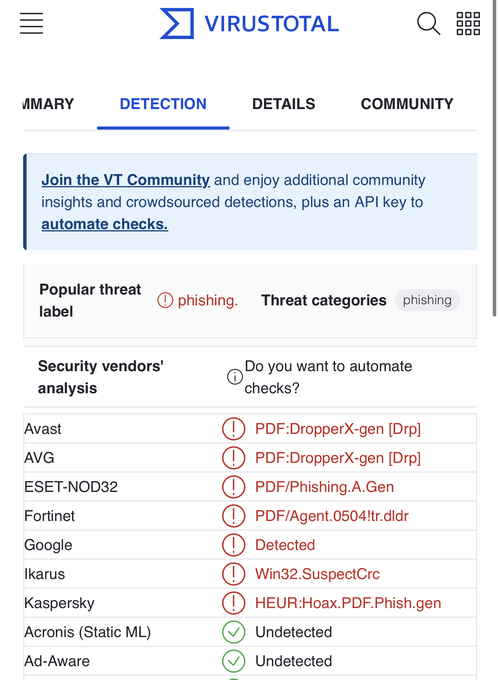Scanning of suspicious attachments / files
If you receive a file, e.g. as an e-mail attachment, and want to check whether the file may contain malware, you have the options described below.
Please note that freshly circulating malware cannot be immediately detected by antivirus software. It is necessary to update the detection database on the part of the manufacturer.
If virus scanners do not (yet) find anything, it is not a guarantee that the scanned file is free of malware.
If in doubt, repeat the checks again a few days later.
Microsoft Defender (Windows on-board tool)
Windows 10 and 11 have an option to scan for malware with Windows Defender out of the box. Make sure that your Windows installation is always supplied with the latest updates.
You can check a single file as follows:
Right-click on the file and select the menu item: "Scan with Microsoft Defender".
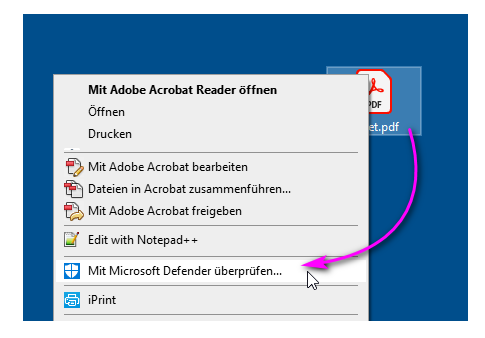
VirusTotal (Online-Service)
VirusTotal is a web service that lets you scan suspicious files with over 70 virus scanners. You will get "multiple opinions" with it.
Attention: Do not transmit any files with personal or particularly sensitive data!
For example, a results report might look like this: