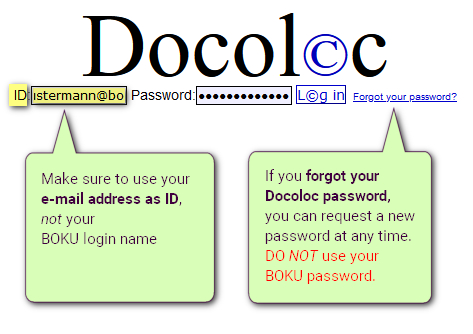Plagiarism check with Docoloc
Step 1: Have a Docoloc account created for you
With this account you as a teacher have the possibility to upload files of students to the Docoloc server, where the plagiarism check is performed.
If you don't need this license anymore, please send us a short message, then the license can be given to other teachers.
Frequently asked questions and problems
- Please do NOT register yourself with Docoloc, this would only get you into demo mode.
- Please request an account via the BOKU-IT Hotline, only this way your account is licensed for all possibilities.
- Once the account is created for you, you will be sent a temporary password with the subject: "Docol©c Passwort angefordert".
- As ID (login name) always your default email address is used (usually firstname.lastname@boku.ac.at ), not your BOKU login name.
- Password:
- Since this is not a BOKU-IT server. DO NOT use your BOKU password.
- If you forgot your Docoloc password, you can request a new password at any time via the following page: https://www.docoloc.de/forgot.hhtml
Step 2: Perform plagiarism checks with Docoloc
Instructions
Detailed information can be found on the manufacturer's help page:
Access to the Docoloc service