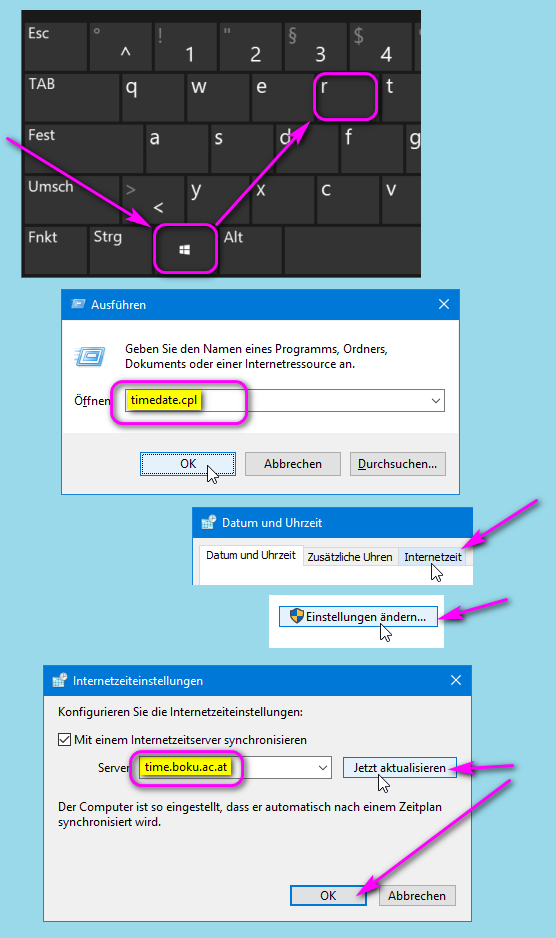Time Server (NTP-Server)

Time Server
Accurate time on your devices
BOKU has a time server (NTP server). With the help of a time server you can ensure that the current time and date is always set on your devices.
We recommend synchronizing the time on the PC with the time server - services such as automatic licensing with KMS only work if the date, time and time zone are set correctly on the client PC.
Set time server on Windows
Under Windows you need local administrator rights to enter a time server.
- Press the Windows key plus the 'R' key, type in the 'Open' field: timedate.cpl
- Click on the 'Internet time' tab
- Click on 'Change settings' (here you may have to enter the admin password)
- Enter the following for 'Server': time.boku.ac.at
- Click on 'Update now'