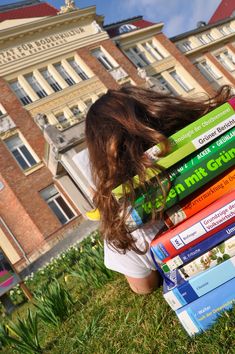Text & images: beside text right/left, portrait
text & images: beside text right, portrait – default
text & images: beside text right, portrait – default
- content element: text & images
- tab images: beside text right, portrait (single image as teaser)
- tab appearance: layout "default"
Further notes
- text can be deposited and formatted in the editor
- the heading of the element as well as the image can be linked: in this example the image is linked
-
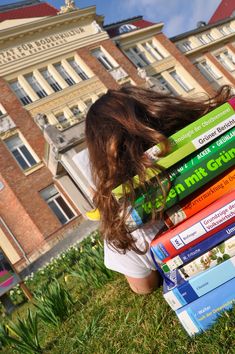 field description: subtitle (optional)
field description: subtitle (optional)
text & images: beside text left, portrait – default
text & images: beside text left, portrait – default
- content element: text & images
- tab images: beside text left, portrait (single image as teaser)
- tab appearance: layout "default"
Further notes
- text can be deposited and formatted in the editor
- the heading of the element as well as the image can be linked
text & images: beside text right, portrait – white teaser
text & images: beside text right, portrait – white teaser
- content element: text & images
- tab images: beside text right, portrait (single image as teaser)
- tab appearance: layout "white teaser"
text & images: beside text left, portrait – white teaser
text & images: beside text left, portrait – white teaser
- content element: text & images
- tab images: beside text left, portrait (single image as teaser)
- tab appearance: layout "white teaser"
- content element: text & images
- tab images: beside text right, portrait (single image as teaser)
- tab appearance: layout "FAQ"
-
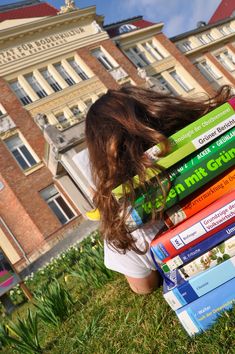 field description: subtitle (optional)
field description: subtitle (optional)
- content element: text & images
- tab images: beside text left, portrait (single image as teaser)
- tab appearance: layout "FAQ"