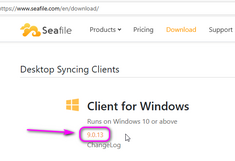BOKUdrive – Seafile Client update
How do I know which Seafile Client version is installed on my device?
If the Seafile Desktop Syncing Client or the Drive Client is installed, you will find a corresponding icon at the bottom right of the taskbar.
Right-click on the icon and then select the menu item ‘About’:
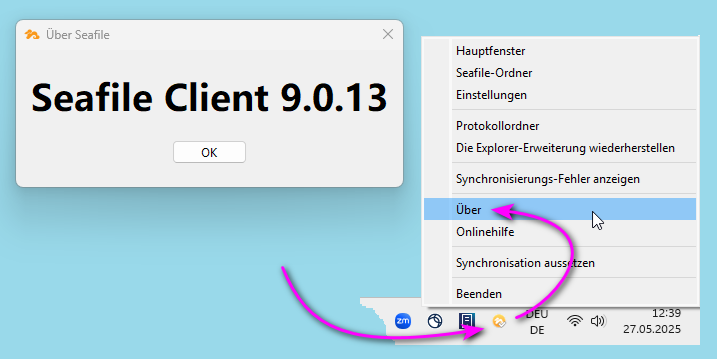
Where can I find the latest client versions?
You can find the latest clients on the following page:
If you have administrative rights on your device, you can download and install the latest clients.
If you participate in the BOKUclients service, the clients are usually updated centrally at the organizational unit.
In case of doubt, please contact the EDV-Verantwortliche or ITSG staff of your organizational unit.