BOKUdrive – Seafile Desktop Syncing Client with SSO
For login with a BOKU account in the Seafile Desktop Syncing Client do NOT use the fields ‘Email /Username’ and ‘Password’, but the button ‘Single Sign on’, see yellow marking in the screenshot.
At the first login you will be asked for a ‘Seafile Server Address’.
Copy the following address into the field:
https://drive.boku.ac.at
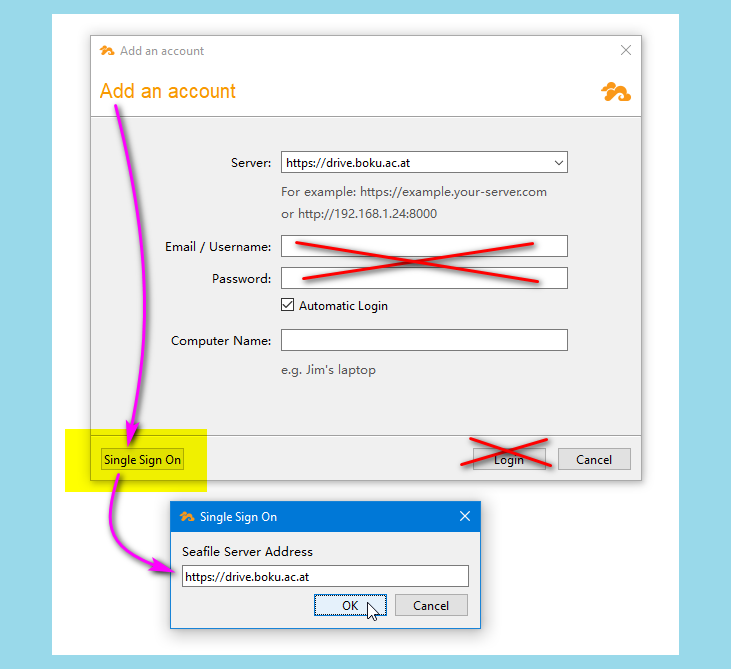
If you DO NOT FIND a ‘Single Sign on’ button, you have an outdated client and need to install a current version, see:
