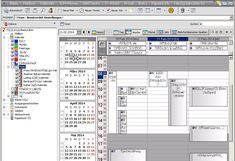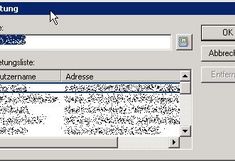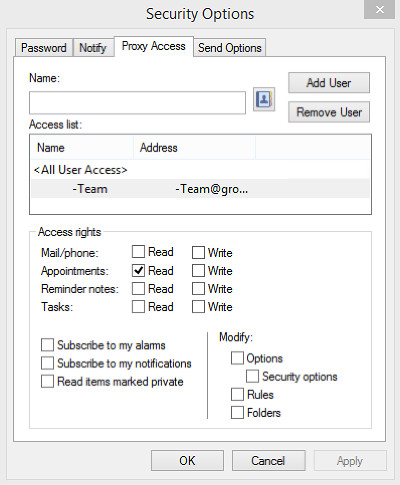Comparing Appointments
Viewing Appointment Calendars of Several Users
If you wish to view the calendars of several users or resources at the same time, you can generate an additional sub-calendar. Here it is easy to find out who would be available at various times within your department. You are required to have at least a read permission for the person's appointments in order for them to be visible for you.
Using new proxy accounts you can add further persons.
Sharing Calendars
In order to view a calendar, the respective person must have permitted the release of information.
Via Tools -> Options you reach Security. Here you can release such permissions under Proxy Access.
Users defined by you may then be given certain rights. These rights are categorized as reading and writing as well as four main groups (emails, appointments, tasks and notes).
Please note:
The user "All Users" should not include permission for release as this would mean that all GroupWise users gained these rights.