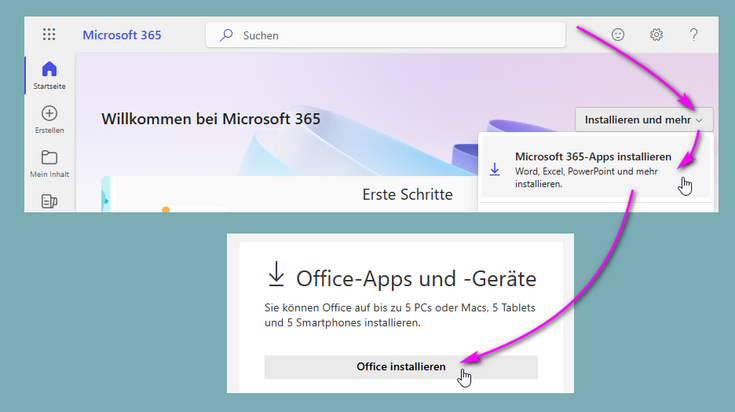Microsoft 365 for BOKU-Students
Brief summary
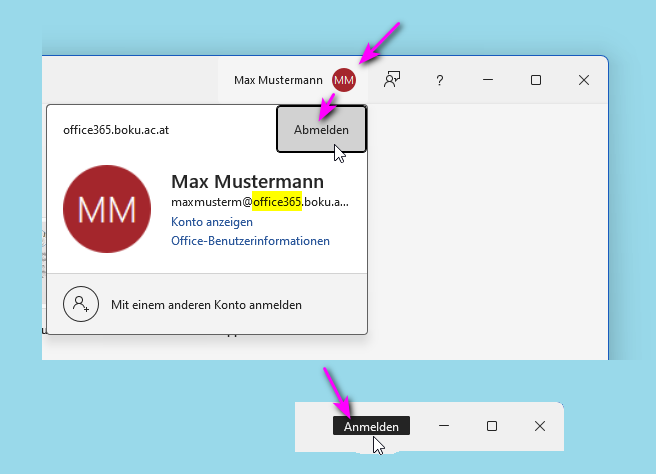
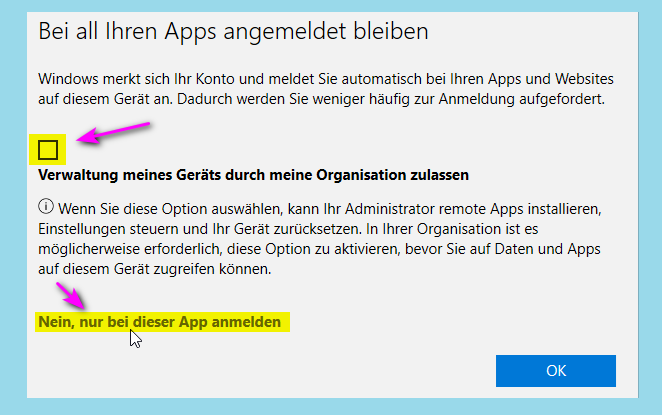
Frequently asked questions (FAQ)
What is my standard e-mail address?
I have data on OneDrive in my ...@office365.boku.ac.at-Account. What do I need to bear in mind?
Can I continue to use M365 after I have completed my studies?
How can I install the M365 Office applications on a new device?
I am a student and an employee at the same time, what do I have to consider?
Normally you should only have one login name for your employee and student account. In this case the following applies:
To log in to M365, always use your standard e-mail address. This is the e-mail address that is displayed on your BOKUonline business card.
This can be a ...@students.boku.ac.at or a ...@boku.ac.at- address, it makes no difference here, use your standard e-mail address in any case.
You already have an A3 license in your role as a student and therefore do not need to activate a license for employees.