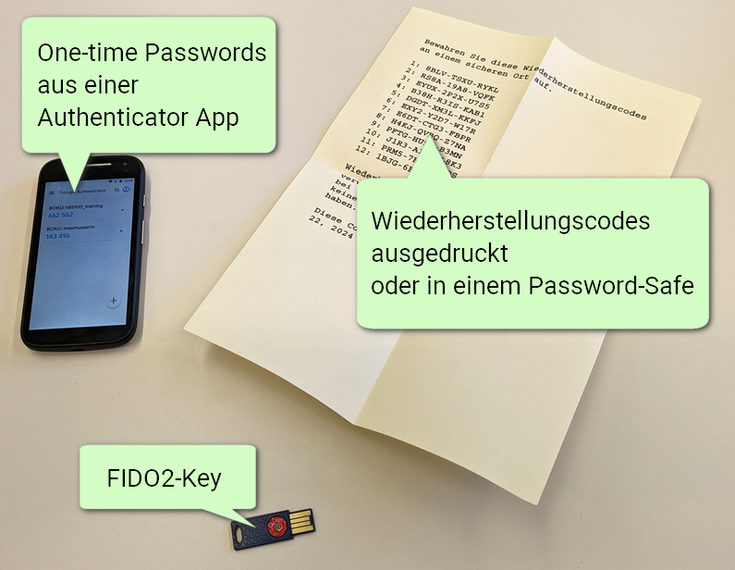Multi-factor authentication (MFA)
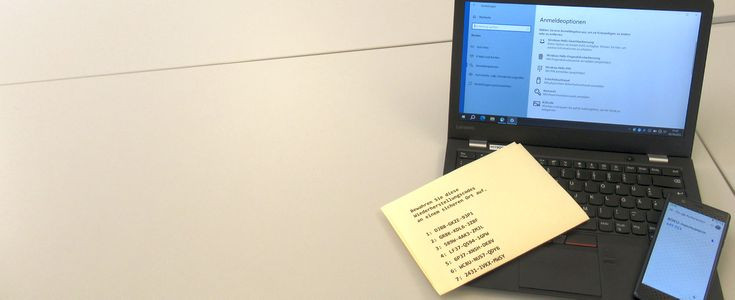
Multi-factor authentication (MFA)
Security for your login

Frequently Asked Questions, FAQ
What is MFA?
What is the Keycloak account management?
How do I set up additional factors?
I do not have a smartphone, how do I deal with this?
If you need to log in to BOKU IT services when you are not at your own PC, the following options are available:
- Authenticator app on your smartphone
- Recovery codes (printed out on paper or in a password safe)
- FIDO2 key
If you do not have a smartphone, you still have the options of recovery codes and FIDO2 key.