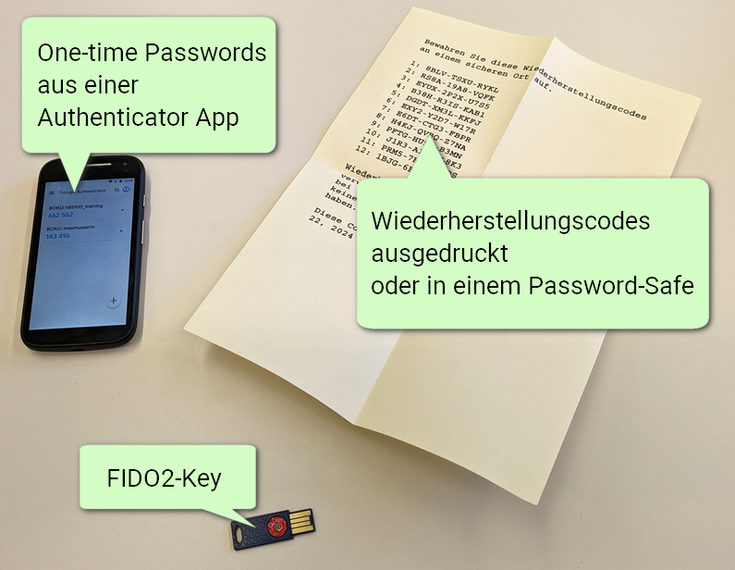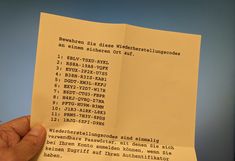Set up additional factors for multi-factor authentication (MFA)
The next time you log in on your personal work devices (and only on these!), you can select the 'Trust this device' checkbox during single sign-on, in which case no further factors will be required on this device. You can find more information on this under:
Frequently Asked Questions, FAQ
Why do I need MFA factors that I can take with me?
You always need an additional factor on every new or third-party PC you want to log in to with BOKU-SSO-Login. This is also the purpose of multi-factor authentication, which is why it was introduced.
In the first step, of course, this also applies to all your work devices as soon as you have set up the first MFA factor.
Basically, you have the following options if you want to log in to applications with SSO login, and therefore also to Keycloak, on a new or third-party PC:
- Authenticator app on your smartphone
- Recovery codes (printed out on paper or in a password safe)
- FIDO2 key
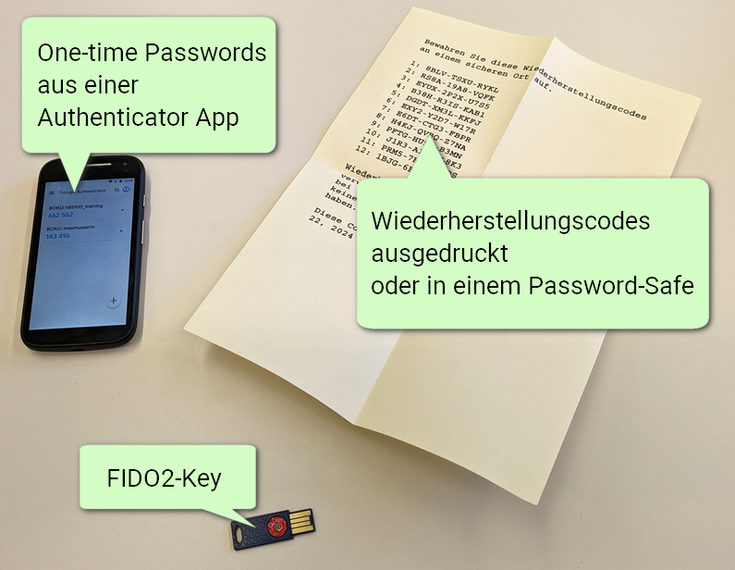
I don't have a smartphone, how do I deal with this?
If you need to log in to BOKU-IT-Services when you are not at your own PC, the following options are available:
- Authenticator app on your smartphone
- Recovery codes (printed out on paper or in a password safe)
- FIDO2 key
If you do not have a smartphone, you still have the options of recovery codes and FIDO2 key.