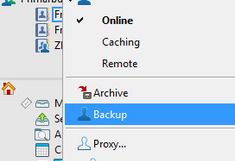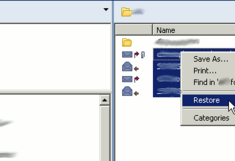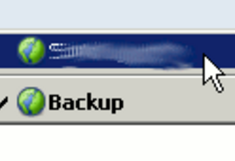Mail Recovery
Before You Start
If you find yourself in a situation where mails need to be restored, proceed as follows:
We recommend that you first use the GroupWise search function to look for “missing” e-mails; often e-mails or folders have simply been moved to other locations by mistake.
For the restore procedure, a so-called “restore area” must be set up for you by BOKU-IT. This procedure is only successful after such a setup, without the setup you would receive some error messages.
You start this procedure by sending an e-mail to boku-it(at)boku.ac.at in which you specify
- for which BOKU account and
- for which date (on which the desired data was still available)
a recovery should be started.
Open Backup
Click on File - Open Backup or as seen in the image by clicking on Online and select "Backup". Now you can open the restore area. Doing this will take a while. So please be patient.
Restoring Emails
When you open the backup you can see all those files that were in your mailbox at the time of the backup and which are now no longer there. Data which is already in your mailbox will not be shown or recovered. Mark the mails you want to restore. After that go to Actions - Restore or right-click on one mail and do Restore. The mails disappear and will be restored in your mailbox.
Close Backup
The fastest way to leave the Backup Area is by closing and reopening the GroupWise Client.