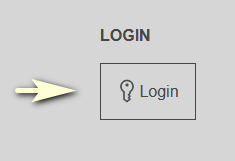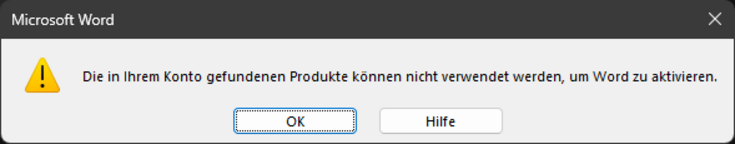Microsoft 365 for employees

Abstract
Sign out of Office in different Operating Systems
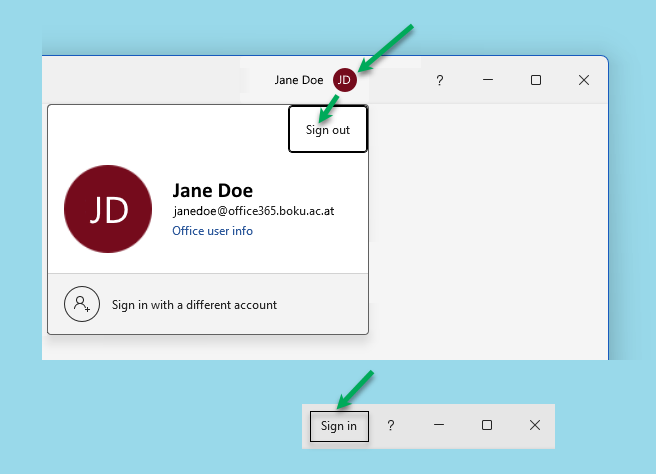
Log in again with your BOKU standard e-mail address.
Deactivate 'Allow my organization to manage my device':
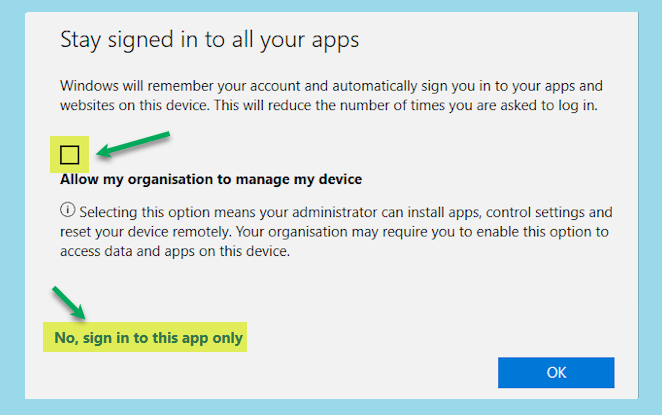
Employment agreement on Microsoft 365
Employment agreement on Microsoft 365.
The employment agreement on the introduction and use of Microsoft 365 in accordance with §§ 96, 96a and 97 ArbVG can be found here after log in.
Note: You are currently not logged in to BOKUweb
Note: You are currently not logged in to BOKUweb
To view access-protected content on this page, please click on the login button at the top right and log in with your usual login credentials.
If you as an employee do not have the permission to log in, please contact the person responsible for IT in your organisational unit.