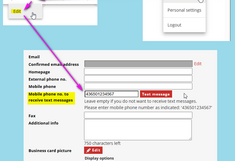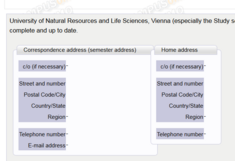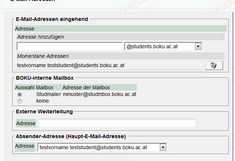Step 2: BOKUonline Setup
Once you activated your account, you should familiarize yourself with BOKUonline and adjust the most important settings. After login, you see your personal business card. This is your access to almost all the applications and information needed for your study program.
Editing Your Business Card
In the top right corner click on your name, then "business card" and chosse "Operation" / "edit" in the navigation.
Your business card is visible to the public - that includes all of your data input.
One exception is the field "Mobile phone no. to receive text messages". Enter your mobile phone number here in order to receive short notice cancellations of courses or exams via SMS. This field is not visible and is only used for automatic SMS notifications.
If you do not fill the field, you receive an email instead of an SMS for short notice changes.
Email Setup
In the application “E-mail Addresses” you can administer your email addresses and delivery options.
- Add an address: You can add further addresses (alias) or delete already existing ones.
- BOKU internal mailbox & forwarding: The standard is Studmailer. That means that emails are sent to the webmail application at http://students.boku.ac.at. You can change your mailbox to "keine" ('none'). In this case you have to enter an external forwarding. Otherwise mails cannot be delivered and are discarded.
- Sender address: If you enter several addresses, you can choose which one should be visible on your business card.
Attention: BOKU sends information to your standard email address. Information is considered to have been received. Faulty forwarding addresses or other configuration errors (such as, for example, possible filtering regulations in studmailer) are the responsibility of the user.
Schedule Settings
The most important settings for “Calendar” are:
- Schedule display: display including title and text length.
- Types of dates: which dates are shown?
pblishing: Sync with other calendars in iCal format (Gmail, Mobiles, etc.) Further information on the setup can be found on the corresponding site (information only in German).
Now your basic settings in BOKUonline are complete and you may now dedicate yourself to your study related work. First of all you will have to register for courses. More information on how this is done in Step 3.