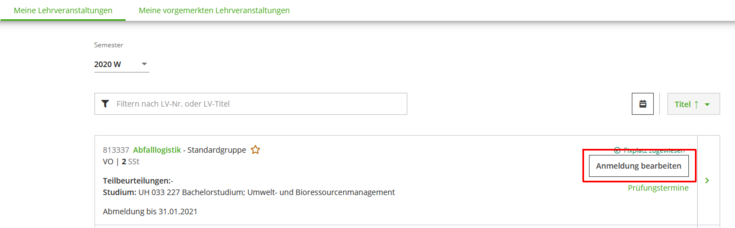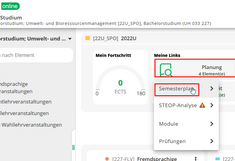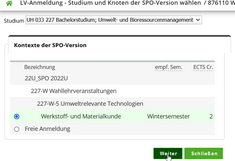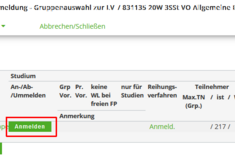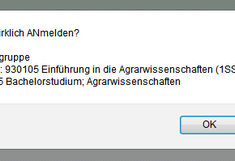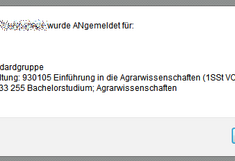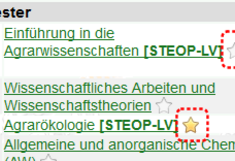Step 3: Course Registration
In order to attend a course, you need to register for it online.
There are several ways of doing so. In this instruction we would like to provide you with the way that seems the best for first-year students in their Bachelor study program.
Course Registration according to the Semester Schedule
Most Bachelor study programs provide you with recommendations of which course to best take in which semester. This should help you choose the right courses. However, this does not replace study program counselling!
In BOKUonline click on the link "Study My Degree Programme".
You will see your complete curriculum, click on the Link "Semester plan".
Choose the requested semester in order to see a list of all courses that are recommended for this semester according to the curriculum. These courses are also coordinated according to class schedule to avoid overlapping whenever possible.
Here you should do the following two things:
- Get information on requirements and content of the course,
- Register for the course, when the time period for application allows registration.
Ad 1.
Clicking at the course title will guide you to the details in BOKUonline. Here you can find contents, objectives, curriculum position but possibly also further information on course and exam registration or additional course materials.
Prior to registration you should always carefully read through the information provided since modalities may vary depending on the course.
Ad 2.
First of all, it is necessary to decide whether you want to register in the context of the study plan (SPO version) or as "free registration". Normally, the curriculum context will be the correct choice. If you do not want to use the course for the completion of the registered studies, you should choose "free registration".
The following login status is possible (with mouseover an info popup appears).
- green: registration is now possible
- red: registration is no longer possible (registration deadline has already passed)
- orange: registration is not yet possible (registration deadline is in the future)
- grey: registration is not yet possible (no registration deadline has been entered yet)
So click on the green circle symbol to get to the login screen for this LV.
When registration is possible (you are within the registration period and the maximum number of participants has not been exceeded), you can see a button "Anmelden" ("Register"). Having clicked on this button, a popup window will appear that confirms your registration. This is then followed by the information that you now have a fixed position in this course.
Only with this confirmation of having got a fixed place on the course are you actually registered for the course!
In case that the maximum number of available places is already exceeded, you are offered the possibility to register for the waiting list. This is mainly the case with seminars, exercises and excursions since these courses often only have very limited places available. When you move up into the course and receive a fixed place, you automatically receive a confirmation email.
Congratulations, you have registered for your first course at BOKU! :-)
Repeat this process for all further courses that you wish to attend in the same semester.
Course Bookmarks
If the registration is not yet possible because no registration deadline has been set (grey registration symbol), you do not need to check every day whether the deadline has already been set.
For this purpose, there is the application 'My bookmarked courses' (call up via "Courses", then switch to the tab "My bookmarked courses"), with which you can be informed by e-mail about defined change events. Next to the title of the course in the list of courses of the semester you will find a "gray star" - if you click on it, it will turn yellow and you have marked the course. If you click on it again, the course is removed from the list.
Important: A reservation does NOT replace a registration, but has a purely informative character!
You can find more detailed information on how to deal with the reservation of a course on the corresponding topic page.
Overview of Registered Courses, Searching for Courses and De-Registration
You can find an overview of all your registered courses by going to the link 'My Coruses' in your business card.
You can also selectively search for courses in order to register. There are several possibilities for this. In the application you can find a link 'LV-Anmeldung' ("Course Registration") in the right top corner. This link will lead you to a query form.
You can (and should!!) de-register from courses that you do not wish to attend during the registration period. Simply click on the green T in the list. You will then see a "Abmelden" ("De-Registration") button above the title.
Please always de-register form courses and exams that you decide not to attend. Doing so, you give other students the chance to get a place in the course. In addition, you might be blocked from exams for several months or could receive a negative grade for courses that include continuous assessment of course work (such as excursions, exercises, seminars, etc.).
The following step is registration for exams.