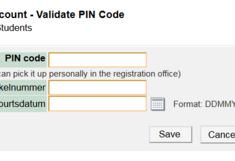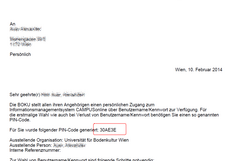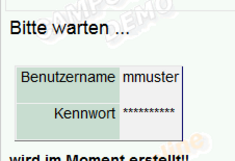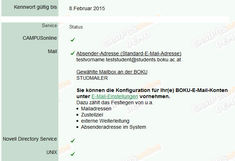Step 1: Activating Your Account
Preparation
BOKU provides an account to all students for the duration of their studies. With this account students may use various learning systems (BOKUonline, BOKU learn), mailing lists and a number of other services. You are responsible for your account! Prior to account activation: Think of a secure password and keep it secret. Never pass on your password. Also IT staff members will never ask you for it.
- min. 6, max. 50 characters
- at least one letter and one number
- may not include your first or last name or your user name
We recommend you use a combination of first and last name (for example mmuster for "Max Muster" as your user name. Please note that your user name cannot be subsequently modified. It is not secret and may be visible for staff members.
In order to activate your account you need a PIN code. You have received this PIN code as a print out at registration in the Admission department. Enter the PIN code exactly as printed (please pay attention to the use of small and capital letters!). Enter your matriculation number (which can be found on your BOKUcard, for example) and your date of birth (ddmmyyyy).
Please enter your user name and password in the account creation mask or correct the suggested email address. You may also do that later on. Check your user name is correct and does not contain any typing errors as user names cannot be changed later on! Once all your entries have been made, save them. If the process prior to saving takes too long, the page becomes "invalid". In this case you have to load the account activation page afresh. Using the "back" button only results in further error messages.