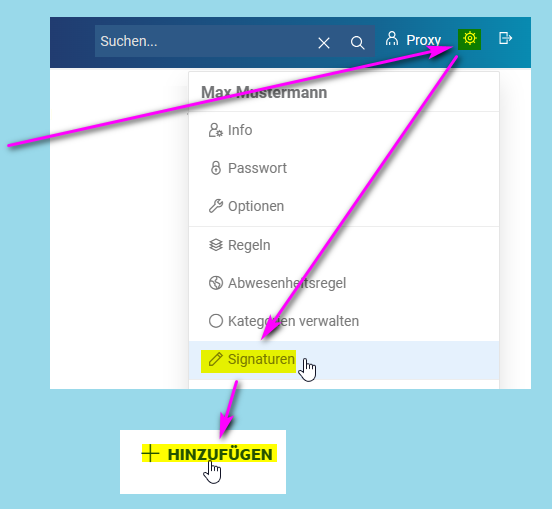You can also create and edit signatures via the menu. Under Tools > Options > Environment you can find the tab Signature.
Here you have the option to change your current signature or add a new one.You can also create several signatures and provide them with corresponding names.
Via the option Add automatically or Click to add you can decide whether a signature should be sent automatically with every email or if it should be added when writing your email.
When you choose Add automatically, the signature that is defined as standard is sent.
If you do not wish to send a signature, the checkbox Signature must be deactivated.