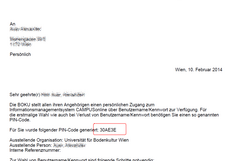PIN Code
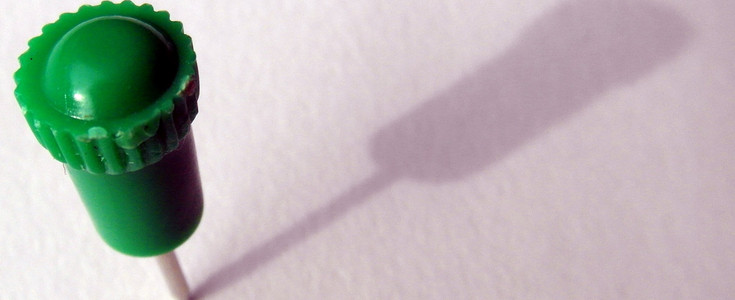
Brief Description
Functions of PIN codes for account activation and examination management
The following areas at BOKU make use of PIN codes:
- Initial account activation (staff members and students)
- Forgotten password (staff members and students)
- Examination management (staff members)
PIN Code for Account Activation
Students
In order to activate a BOKU account, you need to enter a PIN code (in addition to your birth date and matriculation number respectively).
The PIN code is NOT your password. You choose your password when you create your account.
Please note that your PIN code is case sensitive. This means that you have to distinguish between upper and lower case.
In the admission process, new students receive a printed PIN code in the Academic Department ("Studienabteilung"). This can only be used when the system shows the receipt of having received the required university and Austrian Student Union fees.
For students paying with their ATM card at the Academic Department, there are no delays and the PIN for account activation may be used immediately.
For payments made using bank transfers with a payment slip or telebanking, it might take up to 5 working days (normally approximately 3 working days) for the money to show in the system. This means that students who make their payment on Monday evening are likely to use their PIN for account activation on Thursday or Friday.
Staff Members
Also staff members require a PIN code for the initial activation of their BOKU account. Normally this PIN code is issued by the respective IT person at the organizational unit.
You can also have the PIN code sent to a (private) email address, print it or activate the account together with the respective IT person.
Activating Your PIN Code in BOKUonline
You can activate your PIN code in BOKUonline.
Click on the key symbol in the right top corner. Then click on the link for students or staff members respectively.
Forgotten Password
In case you have forgotten the password for your BOKU account, you can request a PIN via our hotline. Using this new PIN you can then access. The responsible IT person may also issue a new PIN code for staff members.
Further information can be found in the section "<link zid themen get-connected account-passwort passwort-vergessen>Forgotten Password" (information only in German).
Examination Management
Only for staff members with the function "Examination Management" ("Prüfungsmanagement")!
If you have the function "Examination Management" ("Prüfungsmanagement"), this means that you have the right to edit examinations for your entire organizational unit (and not only your own). In this case, you need a four-digit PIN code to access the application "Examination Management" ("Prüfungsmanagement").
This PIN code is automatically assigned upon first access of the application. It is shown in a popup window. In case you have forgotten your PIN code, please contact BOKU-IT hotline.
The personal PIN code can be changed within the application under the section "Settings" - "Change PIN Code" ("Einstellungen" - "PIN-CODE ändern").