Set up eduroam on Windows 11
The following steps describe how to connect to eduroam for the first time.
If you have problems with an established connection or have changed the password,
please follow the steps under 'Troubleshooting / Delete eduroam profile.
First time setup
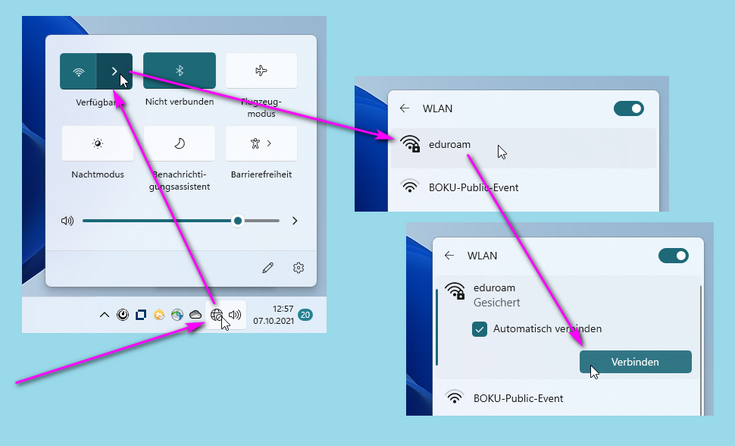
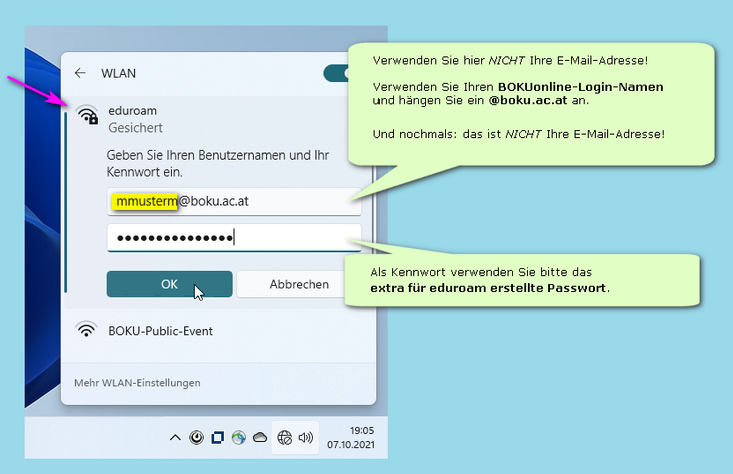
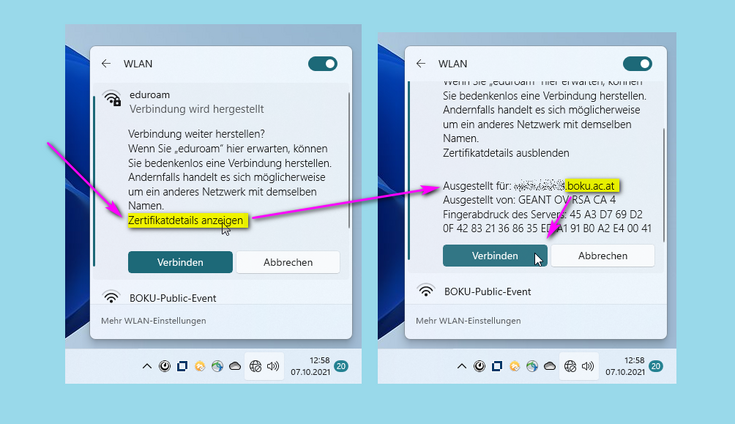
If the certificate has been issued for BOKU, you can connect.
If this is not the case, or you are unsure about this, please abort and contact the BOKU-IT Hotline.
Troubleshooting / delete eduroam profile
If you have problems connecting via eduroam, please perform the following steps:
- Delete the eduroam profile, see screenshots below.
- Create a new eduroam password at: https://eduroam-password.boku.ac.at/en
and copy the new password. - Re-set up eduroam as described at the beginning of the page.
If you have set up eduroam on multiple devices, you will need to delete the profile on all devices and set up eduroam again with the new password.
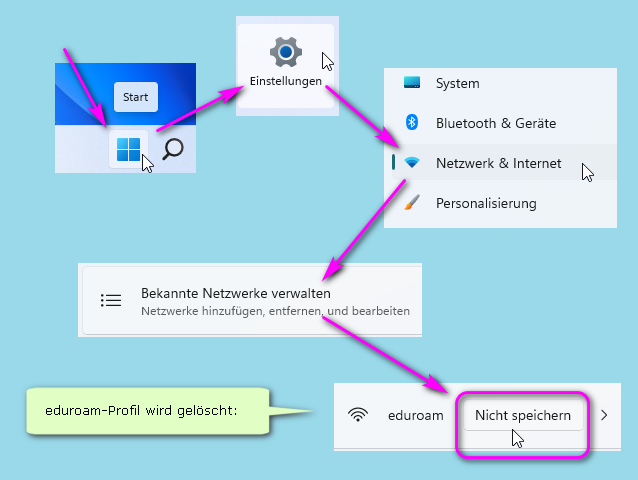
If the problem cannot be solved by deleting the profile and setting it up again as described at the top of the page, please come by the BOKU-IT Hotline after booking an appointment:

