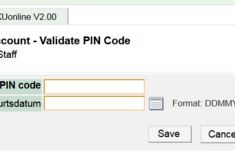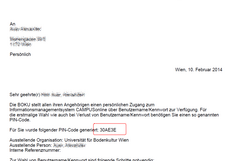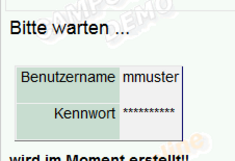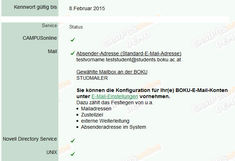Step 1: Activating Your Account
Preparation
BOKU provides an account for all staff members. It entitles you to use various services (BOKUonline, network drives, Mailing etc.).
You are responsible for your account!
Before you activate the account:
Think of a secure password and keep it secret. Never pass your password on to others. ZID staff will never ask you for your password.
- min. 6, max. 50 characters
- at least one letter and a number
- must not include your first or last name or your user name
The combination of first and last name is recommended as a user name (for example mmuster for "Max Muster"). Please note that the user name cannot be changed at a later point. It is not secret and can therefore be visible for staff members.
Account activation
If you know a password and username, you can activate the account.
To do so, open the page "Activate Account" and click "To activate account" at staff members.
Please type in your user name and password in the account creation template and if necessary correct the suggested email address. You can also do so at a later point in time.
Pay close attention to spelling mistakes in your user name. Once a user name has been created it can no longer be changed!
When all the input is completed, save it.
If you take too long prior to saving, the page will turn "invalid". In this case, please refresh the account activation from the starting page. Do not use the "back" button as this will lead to further fault messages.