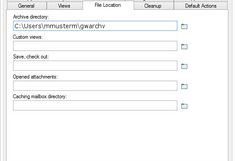Configuring an Archive
Archive Directory & Virus Scanner
Please note that you have to exclude the archive directory entirely from any virus scanning!
Especially "OnAccess" tests repeatedly lead to problems as some virus scanners wrongly move individual archive files into the quarantine area making the whole archive defective!
Archive Directory Backup
Once you have your archive directory on a local device (or local usb-drive/hard-drive) make sure you have regular backups so as to avoid loss of data. One possibility of such a backup would be to secure the archive directory using BOKUdrive, a documented use case is available at https://short.boku.ac.at/it-bokudrive . Please note that archive directory locations on network drives are not supported by the manufacturer.