GroupWise QuickCorrect
QuickCorrect is intended to correct typing errors while typing emails.
You can also use QuickCorrect for short single-line text blocks.
For example, if you type "kr", it will be replaced with "Kind regards," as soon as you enter a space or Enter.
QuickCorrect is only available in the GroupWise Windows client.
To enter your own abbreviations, please open a new mail and click in the Subject field or in the field where the mail will go. Then select the menu item 'Tools'> 'QuickCorrect':
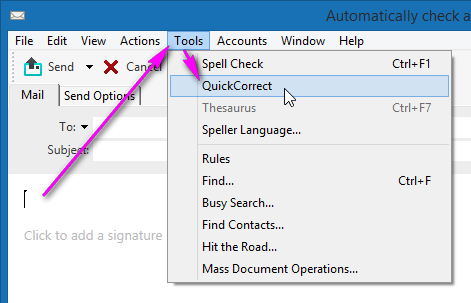
Enter the desired abbreviation and the text to replace the abbreviation.
Multi-line text modules are not possible here:
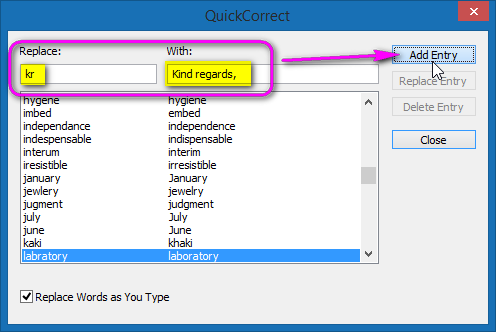
The contents are not related to the account but are stored locally on the Windows PC.
