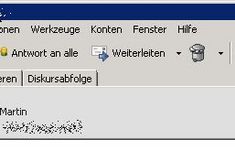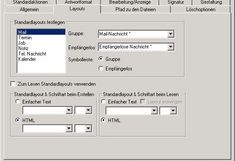Text or HTML
Do You Prefer Text or HTML Formatting in Your Emails?
It is up to you whether you use text or HTML formatting to show and write your emails. There are situations that require a HTML viewing. Often you wish to also make your message optically appealing for your audience. HTML is the easiest option for such cases.
Generally when writing an email the data are also sent as a text when you use HTML formatting. Still there are emails where only one viewing option is possible.